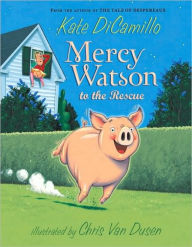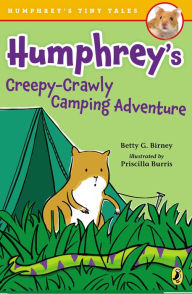"We have found that when our students have lots of ways and reasons to connect, their stance as learners begins to change (p. 72)." Sibberson & BassWhen the school year ended I had good intentions to stay connected with my students. I had brought parents in for a discussion around keeping students reading across the summer, updated our reading hub, and talked with students about summer reading plans. As the calendar turned from June to July, I was struggling to connect with readers I had served in intervention. My students are too young to have their own accounts so all correspondence goes through their parents. They don't see my updates on Twitter. They don't read my emails. The only way I stand a chance is if they stop by our hub, but that didn't seem to be happening.
Where did I go wrong?
As the calendar turns from July to August, I'm still finding it difficult to connect with these readers. I'm hoping they're still reading, but I miss hearing about the books they are discovering. I miss hearing them make recommendations to one another. When I had my own classroom we spent time together in digital spaces across our year. We had a class Shelfari account. We posted together in our class blog space. We continually visited our Kidblog account to write, read, and respond. We posted together using our class Twitter account. We used our Symbaloo spaces to connect to sites for our learning. Digital tools were embedded in the learning we did across our day.
Building Digital Habits
In thinking back to my last year working as an intervention teacher, I hadn't really developed those same digital habits in my students. I had tried to incorporate greater use of digital tools. We responded to reading using Pixie, Educreations, and Explain Everything. We set goals and talked about our reading lives in Evernote. We participated in the global read aloud. We commented on the reading hub blog periodically. The problem, as I think back, was that we didn't do anything regularly or in routine. We didn't really talk through the purposes of digital work. Digital work wasn't consistently an option for my students. Limited time added to the challenge. I found it easier to work with students digitally if their classrooms had set digital spaces and digital work was just part of the way they learned.
Having just finished Digital Reading: What's Essential by Franki Sibberson and Bill Bass, I'm finding myself thinking more and more about the work I do supporting readers in classrooms. As I step back into my role in August I know I want to be building habits that will help my students to grow as readers, both in traditional and digital ways. I know that I want to find ways to make digital opportunities an intentional part of our lessons. I know I want to grow their connectedness with their reading communities, books, and authors. Most of all, I know I want to find ways for parents and students to be [digital] readers TOGETHER.
What changes will I make?
- Build My Awareness: Instead of creating new spaces, I want to work within classroom systems where they exist. I want to be more aware of digital spaces students are using in their classrooms and weave these spaces into the work we are doing. Students don't always need to respond in their notebooks. I'm going to need to be more intentional about helping them to find times they want to share their response/thinking with others beyond our group. If students have digital space to collect important work, I want to utilize this space more as a part of our normal routine.
- Use Digital Spaces: When students do not have digital opportunities in their classrooms, I need to be ready to grow spaces we can use. Finding opportunities to use our community blog space, create spaces for personal blogging/response for students who do not have them, and taking them back to our hub to connect/link to spaces that support our learning as part of our routine will be essential.
- Connect Parents to Our Learning: I've spent a lot of time building our community hub. I need to find ways to bring parents into this space with greater intention. I'm not sure yet how I will accomplish this. I think it will be combination of working to improve the content so parents want to go there, continually updating and reminding parents of information here through emails or consistent posting, and getting students to help guide parents into this space may be a start.
- Intentionally Embed Digital Possibilities: Last year I had some students who would light up when digital tools/reading sites were used during our lessons. I need to figure out who those students are early and provide them with opportunities that might help grow their interest in literacy. I also need to make more of an effort to balance digital possibilities with traditional print possibilities in both reading and writing.
- Document Our Reading Stories: Right now, I use Evernote to document our reading stories. I'd like to find ways to turn this over to students. One place I'd like to begin is in keeping track of the books we read (more on this in an upcoming post). I'm also playing around with Seesaw, Google, and our new Canvas LMS to figure out how to make this work.
Digital tools/sites provide new opportunities and space for genuine choice. My lessons have to stay focused on literacy, but I could be doing more to open paths toward digital possibilities. This year I want to work to build the authenticity, intention, and connectedness discussed by Franki and Bill into the way we learn so that when summer comes next year, these habits will be part of the way we work as citizens in our literate [digital] world.