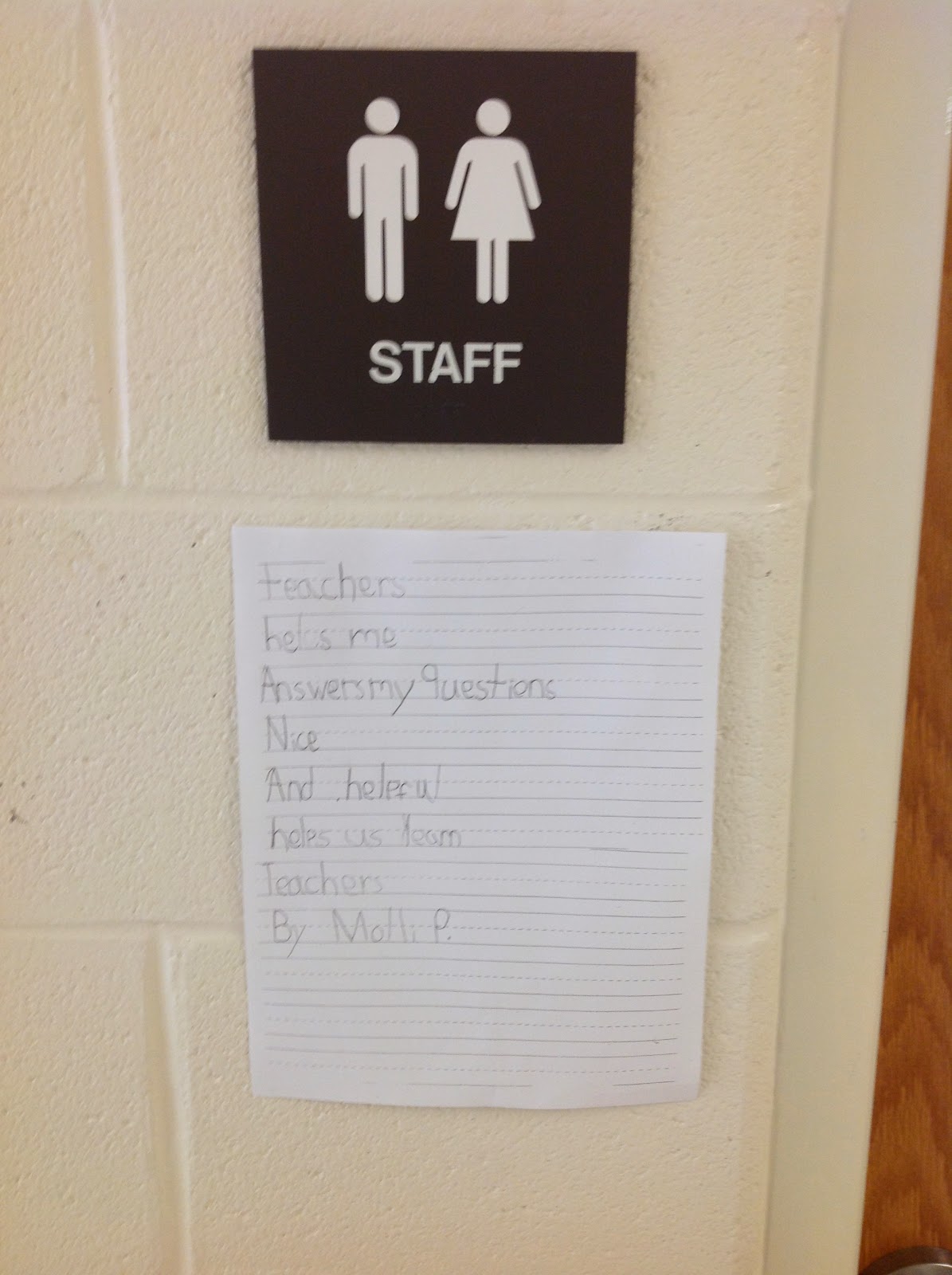#PoetryLove
It's almost here! April is National Poetry Month. Now, if you're like me, there's nothing like poetry all year long, but there's something about the arrival of spring, the warmer air, the independence of the learners in my room at this point in the year that makes me shout POETRY!
Tonight's #titletalk was about poetry and has me ready for April.
Getting Started
Here are a few things to kick off our #poetrylove this month.
Community Poem
We kicked things off before spring break with a shared poem about spring. Everyone contributed a line to our poem and then we worked to put them in an arrangement to form our community poem.
Chalk-a-Bration
Tomorrow is Betsy's Chalk-a-Bration. The cold cold, eternally cold, bitter cold, never ending cold has kept us from getting outside to chalk. My fingers are crossed that tomorrow we can find some time to chalk a poem. Let's hope it will be warm enough. Come on, Spring!
Place a Poem
Next week we'll be adding poems around the building. As students create poems about places and things that are a part of our school, we'll hang them right where they belong.
Poetry Resources
Poetry: My Pinterest board of favorite poetry books for students.
Nonfiction Poetry: My Pinterest board of favorite nonfiction poetry books for students.
I Can Read It: Poetry Books for Primary Readers Another Pinterest collection.
Poetry: My Pinterest collection of electric resources and mentor poems.
Professional Books About Teaching Poetry
Poems: Mentor Texts for Young Writers
It's not what we know, it's what we're willing to learn.
Sunday, March 30, 2014
Saturday, March 22, 2014
Reading Strategies: Try It and Read On
Language Habits
As a teacher I find I get myself into certain language habits. Some of them work, and some need fixed. Everyone remembers the "good reader" language which we replaced with "smart reader" to which we decided maybe it was just better to use the word "reader." Then there was "I like the way you….". This was a tough one for me to break. It got results! However, after reading Peter Johnston's book, Opening Minds, I knew I had to get away from it. I've tried to replace "I like the way you…" with "I noticed…," but I'd be telling a tale if I told you I didn't slip back into old habits now and again.
Reading Strategies to Sustain Reading
There are many reading strategies and prompts we use for beginning readers depending upon their need. Do they use meaning? Do they think about what sounds right? Are they using visual cues as they read? Most importantly, do they keep these three things in balance. To help, we go through a progression of reading strategies which help students sustain reading.
Here are a few:
Try It
A phrase I'm trying to help my students grow past is "skip it" in their reading. This was a strategy we often taught students who needed to use a little more meaning to attempt unknown words. Often skipping a word and reading on gives a reader more context to help solve. Then readers can go back to reread and correct the error when they know which word makes sense in that space. It's a little like what we do when we have students practice with cloze reading texts we have prepared.
Years ago, while training for Reading Recovery, our trainer suggested it might be better for us to replace our "skip it" language with "try it and read on." At first I was a bit skeptical, but quickly discovered she was absolutely right. First of all, trying something and reading on keeps the pace of the reading which helps meaning. Secondly, it helps readers maintain fluency as they read. Additionally, it causes readers to think about what they do know in this place and gives them something to try. Honestly, when readers attempt they are most always right the first time. If they are not, reading on usually gives them the additional information they need to return quickly to self-correct.
Consistent language matters for readers, and matters especially for those needing the most support. "Try it and read on" is one way readers can move past those tricky parts where they are uncertain to develop confidence in solving.
As a teacher I find I get myself into certain language habits. Some of them work, and some need fixed. Everyone remembers the "good reader" language which we replaced with "smart reader" to which we decided maybe it was just better to use the word "reader." Then there was "I like the way you….". This was a tough one for me to break. It got results! However, after reading Peter Johnston's book, Opening Minds, I knew I had to get away from it. I've tried to replace "I like the way you…" with "I noticed…," but I'd be telling a tale if I told you I didn't slip back into old habits now and again.
Reading Strategies to Sustain Reading
There are many reading strategies and prompts we use for beginning readers depending upon their need. Do they use meaning? Do they think about what sounds right? Are they using visual cues as they read? Most importantly, do they keep these three things in balance. To help, we go through a progression of reading strategies which help students sustain reading.
- Think about what makes sense.
- Look at the picture.
- Use the beginning letter. (Or as I hear some say, "get your mouth ready." Which progresses into greater sampling of visual information: first part, chunks, check the end, etc.)
- Reread.
Skip itTry it and read on.
Try It
A phrase I'm trying to help my students grow past is "skip it" in their reading. This was a strategy we often taught students who needed to use a little more meaning to attempt unknown words. Often skipping a word and reading on gives a reader more context to help solve. Then readers can go back to reread and correct the error when they know which word makes sense in that space. It's a little like what we do when we have students practice with cloze reading texts we have prepared.
Years ago, while training for Reading Recovery, our trainer suggested it might be better for us to replace our "skip it" language with "try it and read on." At first I was a bit skeptical, but quickly discovered she was absolutely right. First of all, trying something and reading on keeps the pace of the reading which helps meaning. Secondly, it helps readers maintain fluency as they read. Additionally, it causes readers to think about what they do know in this place and gives them something to try. Honestly, when readers attempt they are most always right the first time. If they are not, reading on usually gives them the additional information they need to return quickly to self-correct.
Consistent language matters for readers, and matters especially for those needing the most support. "Try it and read on" is one way readers can move past those tricky parts where they are uncertain to develop confidence in solving.
Sunday, March 16, 2014
DigiLit Sunday: The Need for Continuous Access
As part of a continuous collaboration among educators interested in digital learning, Margaret Simon has started a weekly Digital Learning round-up on her blog: DigiLit Sunday. I'm joining the event for the first time today. Stop by Reflections on the Teche to read and link.
 Beyond Event Technology
Beyond Event Technology
When I think back to how I used technology years ago, I realize how much my thinking has changed. It used to be technology seemed very separated from the real work students were doing in the classroom. I always felt like I was planning for technology. It was unnatural and out of place in our daily routine. The lessons never quite fit into what students were learning. We'd wheel the carts to our classroom to have, what I now call, event technology. In this case, everyone used the same device, the same software, and completed basically the same task.
In my days of event technology students didn't really own this learning. I planned most of what we would do, when we would do it, and how the final product would look. In the last five years, I have changed the way I personally use technology which has changed the way I think of using it with my students. As I discovered Twitter, Shelfari, and Pinterest, I began to see ways we could use these applications to collect, curate, and collaborate with our families, community, and the world (class Twitter, Shelfari, Pinterest). As I began to blog, I realized the power in developing a learning community that blogs as well. As I started playing with applications I began to find those best suited for the learning taking place in our classroom. I began to realize that students needed opportunities to use technology in ways that worked for them, in times that worked for them, to create artifacts that mattered to them.
Curating, Creating, and Collaborating
However, when technology isn't available this all comes to a stop and the rhythms of learning are temporarily slowed. This happened Friday as students started to settle into our Reader's Workshop, I noticed a buzz beginning in our classroom. It quickly grew louder as students looked around to see if we had any technology available. Often we are able to share a few iPads and a laptop or two between our first grade classrooms, but today there wasn't any technology available. I explained to the students that everything was checked out for the day, but they could still use one of the three desktops available in our classroom.
The Need for Consistent Access
We're truly fortunate to have desktops consistently in our classroom, and access to iPads and laptops as they are available. I know many educators wish for this type of access. I'm fortunate to teach in a district that has been very strategic about its plan for technology by keeping technology, not only available, but up-to-date. When technology is available for our workshops students use them to share their thinking. Sometimes they write responses. Sometimes they publish stories they have written. Sometimes they create digital pictures, screencasts, or videos to share their thinking digitally. However, when they are not available the work comes to a screeching halt and momentum is lost.
The internet is abuzz with talk of one-to-one devices. Surely, this will be common in the future, but for now we could do so much with just a few different devices consistently available in our classroom. With a couple of iPads, a few laptops, and the desktops students have a wide variety of choice for tools. More consistent access would also help us work toward improving the quality of artifacts created by being able to revisit them in a timely fashion. Consistent access to a variety of tools allows students to choose the tool to match their purpose. Want to write a blog post? Go to the desktop. Want to create something on Educreations? Grab an iPad. Want to write about a book you are reading and need to be at your seat? Choose a laptop. Want to turn a written story into a digital book? Grab an iPad.
In a time when we value personal learning and innovation, it makes sense to have the tools available to support student choice. It makes sense to have a variety of devices available for students to use in learning all of the time. It makes sense to have continuous access for learners.
 Beyond Event Technology
Beyond Event TechnologyWhen I think back to how I used technology years ago, I realize how much my thinking has changed. It used to be technology seemed very separated from the real work students were doing in the classroom. I always felt like I was planning for technology. It was unnatural and out of place in our daily routine. The lessons never quite fit into what students were learning. We'd wheel the carts to our classroom to have, what I now call, event technology. In this case, everyone used the same device, the same software, and completed basically the same task.
 |
| This was a response in Pixie to sharing new learning in nonfiction. |
Curating, Creating, and Collaborating
When available, students now use technology to share, create and collaborate. When available students pick up devices to create artifacts to show their understanding of topics of study. They write about their reading. They create new pieces for writer's workshop. They show new math discoveries or ways to solve problems. They write for, and respond to, their friends. They interact with communities beyond our classroom as well.
A math partnership shares their problem solving strategies.
As students create and share their thinking I am able to reflect on their understandings, strategies, and challenges.
Desktops work well for writing a blog post or commenting on a friend's blog. We can also use them for creating in Pixie, but desktops can't always do the same thing an iPad can do. First graders can easily use an iPad to create. They can snap pictures, record audio, capture video, and create digital artifacts to show their thinking. My students like to use Educreations, Pixie, and Kidblog to create, collaborate and share. They can carry a laptop over to an area where they have books spread out or math tools are being used to learn.
This impromptu "how to" video was created after Skyping with Mrs. Moran's class in Maine about indoor recess possibilities. It has made a perfect springboard for conversations about "how to" writing, but wouldn't have happened without immediate access.
We're truly fortunate to have desktops consistently in our classroom, and access to iPads and laptops as they are available. I know many educators wish for this type of access. I'm fortunate to teach in a district that has been very strategic about its plan for technology by keeping technology, not only available, but up-to-date. When technology is available for our workshops students use them to share their thinking. Sometimes they write responses. Sometimes they publish stories they have written. Sometimes they create digital pictures, screencasts, or videos to share their thinking digitally. However, when they are not available the work comes to a screeching halt and momentum is lost.
The internet is abuzz with talk of one-to-one devices. Surely, this will be common in the future, but for now we could do so much with just a few different devices consistently available in our classroom. With a couple of iPads, a few laptops, and the desktops students have a wide variety of choice for tools. More consistent access would also help us work toward improving the quality of artifacts created by being able to revisit them in a timely fashion. Consistent access to a variety of tools allows students to choose the tool to match their purpose. Want to write a blog post? Go to the desktop. Want to create something on Educreations? Grab an iPad. Want to write about a book you are reading and need to be at your seat? Choose a laptop. Want to turn a written story into a digital book? Grab an iPad.
In a time when we value personal learning and innovation, it makes sense to have the tools available to support student choice. It makes sense to have a variety of devices available for students to use in learning all of the time. It makes sense to have continuous access for learners.
Subscribe to:
Posts (Atom)