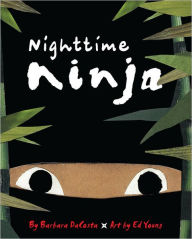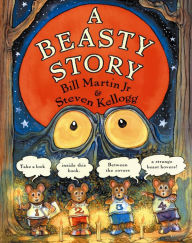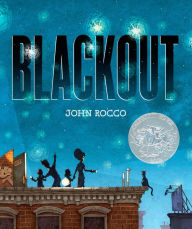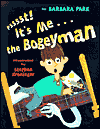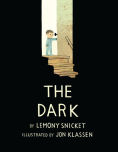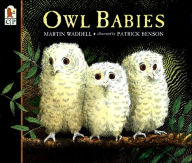What can be done: Pulling up our class Twitter account during a share session, for example, allows me to amplify our conversation by sharing it with others beyond our classroom.
Grows Our Connectedness: Having access to a few computers and iPads certainly opened the door for students to connect more with one another. Through blogging, sharing learning artifacts created or captured digitally, and utilizing digital spaces students began to connect more to the learning of their peers in our classroom community. Additionally sites like Twitter, Padlet, and Weebly allowed us to grow our connections beyond our classroom. Having an iPad in hand made it easy to say:
- "Let's tweet that out to other classrooms to see what they think."
- "Let's ask this author about their thinking when writing this book."
- "Let's share that with our families."
Provides a Window into Process: As a teacher it has always been possible to walk around a classroom and see process. I've always been able to sit down with a student to confer and talk about their process. Now with an iPad (or other device) it is possible to make process more immediately visible to students. An iPad made it possible for me to quickly snap a picture, bring up a piece of digital writing, or share other artifacts that show next steps in a process or allow students to talk about the thinking behind their work. Some examples of ways we can show process thanks to digital tools:
- Kidblog makes it possible to show a post in the beginning stages and the most recent edits/revisions side by side. Viewing these two pieces side by side can help students talk about the changes they made and the decisions behind revisions.
- Using Educreations, Explain Everything, or other interactive whiteboard tools can allow students to share their process across content areas by taking pictures, adding text, and talking about their steps along the way.
- Using audio and video tools on a device can allow students to share their decisions in learning with others.
Increased Authenticity: Since beginning teaching many years ago, I worked to create authentic opportunities for students. Digital tools have made these opportunities truly authentic. Students have more ways to show their understanding, share their learning, and collaborate with others in authentic ways thanks to a variety of tools, applications, and spaces available -- and, yes, beyond our school day. Some ways we more authentically work thanks to digital tools:
- Often our class works to answer questions or solve problems shared by other classrooms on Twitter.
- Students now have a variety of ways to grow and share their thinking with others.
- We talk often about places as we participate in learning with classrooms around the world.
What can be done: A student spent days writing a picture book. It's a story of his favorite space at home with drawn illustrations and carefully written text. He'd like to share it with his family. He snaps pictures in Educreations, adds his voice, and we send it in an email (or share it on Twitter or embed it in his Kidblog account).
Real Audience: No matter how hard I tried, it seemed so much of our learning was between the student and the teacher. Now, however, students have a real audience. Their voice doesn't just matter tomorrow, but can be sent out into the world today. Response and feedback from others can be shared easily with students.
- Students receive comments from others on their personal blogs. They soon discover ways to strengthen their message for readers. Conversations around titles, information shared, images included, and other decisions to bring an audience to our work are a part of our work.
- Twitter makes it easy to connect with a real audience. It is also possible to quickly questions/comments to experts, companies, and friends who can help us discover more.
- Voicethread can make it possible for students to actually hear from their audience as people comment around the work they are sharing.
What can be done: During a reading conference, a student decides to change his reading goal. We can quickly add the goal to the reader's goal book, and then snap a picture to send home to parents.
Timely Communication: Having an iPad makes it possible to share our learning with others in a click. It's now possible to take a piece of learning and share it with parents, families, and other classrooms in just a snap.
- Parents can be kept up-to-date with information shared on our class website. Through shared blogging on our class site, students can work together to share important learning with others.
- Learning conversations can be recorded in applications like Evernote and shared with parents.
- Using whiteboard tools lessons can be recorded and shared with parents so they have an understanding of new concepts being taught.
What can be done: After each student in our small group finishes reading the selected text we write about our thinking. Ava grabs her reader's notebook, a pencil, and some thin markers. Ry picks up a device and goes to his Kidblog account. Tommy grabs an iPad and opens Pixie. He begins to draw and add audio to share his thinking.
Differentiation: Technology gives students new possibilities for learning. Choices are no longer only paper or pencil, but students can write on blogs, create videos, write infographics, make sketch notes, and have choice in the way they like to learn. In many ways, this is the game changer. Students have a variety of options that can change the way they work.
- Younger students transitioning to written storytelling can use audio tools to record stories first as a method for prewriting. Telling and listening to the story as they work can make it easier to move from story to paper.
- Audio books can provide another way for students to read and think about new literature.
- Students who have much to share and enjoy thinking during lessons can utilize tools like Padlet, Corkulous, Today's Meet, and other writing/drawing applications to track thinking across lessons.
What can be done: Students are working to determine how many chairs are in our classroom. Most students are walking around trying to count and recount to solve. Dani picks up a container of math tools and begins to set up a visual representation that will allow her to solve. She's quietly tucked in a corner so I stop by to see what she is doing. We decide to share her strategy with students. I pause the group, snap a picture of her work, and project it on the group. Dani shares her thinking with the students.
Proximity Changes: Having an iPad that can connect to my computer has allowed me to move more freely around the room. I no longer have to be right beside my computer to share sites and digital information with students. I can snap a picture from the back of the room and show it to students. I move in our share circle to other locations and still be able to move quickly between digital artifacts. Students also have these same opportunities to project from a variety of spaces in our classroom.
What can be done: Our class is working to create stronger visual images in our writing. Some students have added words and lines that strengthen the visual images for readers. I take pictures of pages of student writing that show these attempts. During share we project them on the screen and underline the words and lines we notice using Skitch.
Create More Visual Opportunities for Learners: Since first starting to teach, I've really learned the power of having visual reminders for students. As a community we often create charts to follow inquiries, track conversations, and provide references for students. Having quick access to the internet opens the door to new opportunities to make learning visual for students. If we are reading a book by Todd Parr, I can quickly pull up his site so students can see what he looks like and learn more about him. Students can also show their learning new ways. Having an iPad allows me to:
What can be done: In a conversation I can quickly create a Padlet or open a Today's Meet room for students to share their thinking. If we are talking about a topic and want to learn more we can seamlessly pull up sites. If we want to ask groups a question in a snap we can send it out on Twitter.
Spontaneity: It's so much easier to follow a conversation and take it new places now. It used to be if we wanted to know more I had to follow up the next day. I had to go to the library and find the right books. I had to figure out how we could contact an expert. Now much of this ability is at my fingertips as we talk. Having an iPad allows me to say:
- Students can learn and share from places outside of our classroom.
- I can project digital artifacts from a variety of spots around the room which gives me the freedom to sit in circles with students, stand in the back of the room, move to the corners, and be beside students as we learn together.
- While sitting in our classroom students can learn with other students located in other places in our building, learning from schools all around our district, or reach out to learners around the globe.
What can be done: Our class is working to create stronger visual images in our writing. Some students have added words and lines that strengthen the visual images for readers. I take pictures of pages of student writing that show these attempts. During share we project them on the screen and underline the words and lines we notice using Skitch.
Create More Visual Opportunities for Learners: Since first starting to teach, I've really learned the power of having visual reminders for students. As a community we often create charts to follow inquiries, track conversations, and provide references for students. Having quick access to the internet opens the door to new opportunities to make learning visual for students. If we are reading a book by Todd Parr, I can quickly pull up his site so students can see what he looks like and learn more about him. Students can also show their learning new ways. Having an iPad allows me to:
- Pull up a video that will illustrate a concept we are learning about in our class.
- Create charts (or snap pictures of charts created) to return to as we are learning.
- Use tools for written response that allow students to not just hear what friends are thinking, but to see it as well --- and return to it later.
What can be done: In a conversation I can quickly create a Padlet or open a Today's Meet room for students to share their thinking. If we are talking about a topic and want to learn more we can seamlessly pull up sites. If we want to ask groups a question in a snap we can send it out on Twitter.
Spontaneity: It's so much easier to follow a conversation and take it new places now. It used to be if we wanted to know more I had to follow up the next day. I had to go to the library and find the right books. I had to figure out how we could contact an expert. Now much of this ability is at my fingertips as we talk. Having an iPad allows me to say:
- "Let's take a picture of that so we can share it with others."
- "Let's see if we can find more information about that topic."
- "Let's ask that question and see what others think."
Technology has made many changes in the way I support learning in our classroom. Being connected exponentially increases the power of what we can accomplish and makes our learning more authentic. Tracking our learning journey is much easier as is highlighting important next steps. Of course, most of all there is a much greater is ease in the flow of our work. I'm excited about the new opportunities my husband will soon find as he uses his iPad in daily instruction.
The examples above are attempts to illustrate new possibilities. For every example, there are many more ways digital learning has changed our daily work. What are the possibilities you've discovered?
As part of a continuous collaboration among educators interested in digital learning, Margaret Simon hosts a weekly Digital Learning round-up on her blog: DigiLit Sunday. Stop by Reflections on the Teche.
As part of a continuous collaboration among educators interested in digital learning, Margaret Simon hosts a weekly Digital Learning round-up on her blog: DigiLit Sunday. Stop by Reflections on the Teche.