It's hard to believe there are only 5 school days left until the end of the year. I'm looking forward to some time to reenergize and dig into new learning. I've already scheduled some summer professional development classes, have made tech plans, and have compiled my summer reading stack.
Today I'm sharing my reading stack along with Laura Komos at Our Camp Read-a-Lot and Jill Fisch at My Primary Passion. With a break on the horizon the three of us our starting to plan another #cyberPD opportunity. Last year's event was a great learning experience.
My Professional Reading Stack
This year I likely have an overly ambitious reading stack (my stack last year). I'm not sure I'll quite make it through all of these, but I'm going to give it a try.
Habits of the Mind, Charles Duhigg
Thinking Fast and Slow, Daniel Kahneman
A Place for Wonder, Georgia Heard and Jennifer McDonough
Number Sense Routines, Jessica Shumway
Talk About Understanding: Rethinking Classroom Talk to Enhance Comprehension, Ellin Keene
Small Steps, Big Changes: Eight Essential Practices to Transform Schools Through Mathematics, Chris Confer and Marco Ramirez
I See What You Mean, Steve Moline
Pathways to the Common Core, Calkins, Ehrenworth & Lehman
Visible Learning for Teachers, John Hattie
Investigate the Number System: Getting Started with Contexts for Learning Mathematics, Catherine Fosnot
Write Like This, Kelly Gallagher
Comprehension Going Forward, Keene et. al
What Are You Reading?
What's in your reading stack? We'd love to know. Feel free to post about your reading stack and link it to the comments below. You can also tweet a picture if you'd prefer using the hashtag #cyberPD. Laura, Jill, and I will soon be sharing more information about this year's #cyberPD learning opportunity.
It's not what we know, it's what we're willing to learn.
Monday, May 28, 2012
Sunday, May 13, 2012
My Bag Has Been Replaced....with an iPad
My iPad now carries everything I need. Plans --- got it. Student work samples --- organized. Here are a few ways I'm using my iPad to be more efficient. (You can accomplish much the same thing with a Kindle or smart phone.)
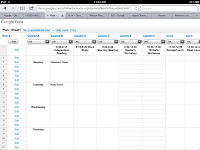 |
| Snapshot of my planning template. |
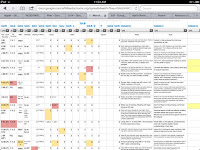 |
| Snapshot of my reading data/goal sheet. |
 |
| Snapshot of recent class notes. |
Music: My schoolbag is no longer necessary, and the iPad has replaced my CD player as well. I recently downloaded my music transition CDs to iTunes. Now I can just play a song from wherever I am located in the classroom. No longer do I need to keep track of my remote, hope I have the right CD in the player, or walk all the way across the room to begin a transition.
 |
| Here a student uses grouping to count a large group quickly. |
I am just discovering the potential of Skitch when used with the camera features of the iPad. Skitch is the perfect enhancement to this picture taking process as it allows me to bring features of a photo to the attention of students. For example, we were recently discussing efficient ways to count and work with numbers. As students began to discover ways to work more efficiently, I could snap a picture and use Skitch to highlight important thinking.
Now when I leave for the day, I no longer drag a big heavy bag home with me; so if you know anyone who needs a few more schoolbags --- just let me know.
If you have an app you love or great ways to use your iPad in the classroom, please leave a comment. I still have much to learn.
Subscribe to:
Posts (Atom)





