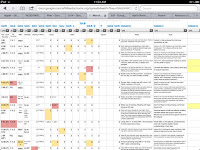"It's a journey we are on. We are always taking steps, backing up, starting again." Ruth Ayres
Celebrations
Celebrate! It's a word one can easily get behind. Ruth Ayres came to Central Ohio's Literacy Connection to share her thinking about celebrations in writing. (My "Celebrations" Storify collection of tweets is here.) Ruth reminded us that celebration is the very thing that ties us all together. In her example, she talked about the stitches on a quilt. These stitches keep the quilt together much like celebrations hold the work we do as writers together. Ruth shared five important messages about celebration:
- The writer is more important than the writing.
- Writers celebrate throughout the process.
- Learning, growing writers are the goal.
- Personalize writing process is important to writers.
- Everyone has a story to share.
Celebrating Process
It seems that one of the advantages of celebration is the opportunity for implicit teaching. In these early days of workshop it is not possible to "teach" everything young writers need to know. However, if we celebrate the small steps of writers, students may begin to see the way authors work. This is also helpful as writers don't always have the same process, and young writers need to know this.
Ruth reminded us to "honor growth" by finding the little steps along the way. She asked, how do we honor the growth of writers in different parts of their journey? When you have two pieces of writing sitting side by side from two writers in very different parts of their journey, how do we honor each? This really made me pause to remember to not just celebrate the writing that matches the strategies we are learning or the pieces that look just like first grade pieces should, but also to honor and celebrate the next steps of writers in earlier stages of their journey.
Most of all, celebrations help us to shift our thinking toward what children can do. Celebrations help us to look at next steps and begin to see the places where young writers are trying to step into new understandings.
Share
Ruth talked a lot about partnerships. As I listened I realized much of her thinking about partnerships also is true about our time sharing and talking about our writing. For me, share time is essential to our workshop. There isn't a day that we do not take time to share at the end of our work together. It is, in my opinion, one of the most powerful places to create a common language about writing, to share next steps, to learn to work like a writer. However, it is also the part of the workshop that I struggle to improve. How do I help students to give other writers supportive feedback? How do we move beyond "I like" language to "I noticed you..." language? How does ownership remain with the community and not just through my orchestration of this time together?
Share Should (adapted for share from Ruth's thinking about partnerships):
- Give specific feedback
- There's energy there
- They lift each other up
- The writing being lifted up
Students need to know, "We are a community that talks about writing...like this.." I'm thinking this focus on celebrating writing may help to make these changes.
Ways We Currently Celebrate
Listening to Ruth I realized I do more celebrating of product than process. (Yes, surprised me a bit.)
- Reading our writing in share circle
- Moving work to our "growing writers" bulletin board (has first piece and best piece)
- Publishing work in Educreations, ShowMe, or Explain Everything to share with larger audience
- Tweeting links to digital pieces from our class account @snowleopards1M
Changing Celebrations
These are a few ways I want to change celebrations so they are more about steps in the process.
- Celebrating Writers: celebration the steps of all writers --- moving beyond steps of first grade writers to steps of each writer across the process.
- Graffiti Wall: Stella suggested a wall where great lines and words from student writers are collected
- Tweeting Writing Process Tips: taking words of student writers as we confer and tweeting their smart thinking about the writing the process
- Celebrating Self: not really sure how this goes exactly, but Louise Borden reminded me that writers celebrate their own small steps in lots of ways. How can I help students to find their own celebrations?
How do you CELEBRATE young writers?
Thanks to Ruth Ayres for an inspiring and energizing day of learning.